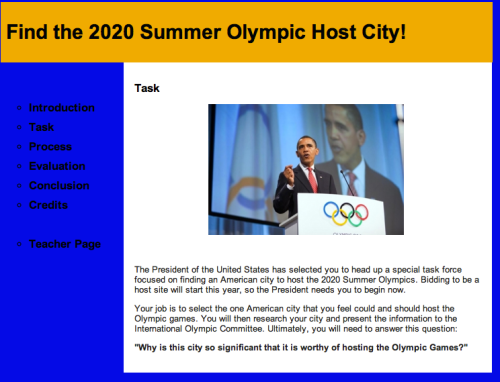Standard five from the International Society of Technology in Education (ISTE) concerns professional development. It encourages teachers to participate in professional development networks, both locally and globally, to share ideas and resources that will increase student learning and contribute to the effectiveness of the field. Teachers should also be regularly reviewing current research to ensure they are using the best tools in the classroom.
I appreciate that ISTE included a standard about professional development because it is just as important to improve myself as a teacher as it is to improve my classroom and school. If I am not constantly learning, reflecting, and growing, how can I expect the same from my students? And how can I meet their needs in a world that is in a constant state of flux if I don’t stay up-to-date? Professional development is vitally important to share ideas as well as provide, and receive, support. The events in the news as of late remind me that teaching is often a difficult job with many critics. This makes it all the more important for teachers to have places where they can be a part of a community and be supported by other professionals. A teacher who feels alone and isolated will have a very difficult experience.
Fortunately, the internet has brought professional development directly to us in hundreds of different forms. No longer do we need to travel and attend conferences to continue our professional education (although conferences continue to be a rich source of information and inspiration for many). We now have tools that can contribute to our professional development daily, anywhere. In the course of this unit I have been working out a professional development strategy that works for me. As I continue in my career I predict that this will grow and change, but for now I am finding that the most helpful sources of professional development for me are the English Companion Ning and Twitter.
 The English Companion Ning is a social network for English teachers. It contains articles and a community forum where teachers can share ideas and request help. There are topics for adolescent literature, new teachers, literature circles, classroom management, how to teach Shakespeare, and even a book club. It is a wealth of information for current and potential English teachers. I was just reading the Adolescent Literature forum (a topic I am especially interested in) and got ideas for over a dozen YA novels that I’d never heard of before!
The English Companion Ning is a social network for English teachers. It contains articles and a community forum where teachers can share ideas and request help. There are topics for adolescent literature, new teachers, literature circles, classroom management, how to teach Shakespeare, and even a book club. It is a wealth of information for current and potential English teachers. I was just reading the Adolescent Literature forum (a topic I am especially interested in) and got ideas for over a dozen YA novels that I’d never heard of before!
 However, the crown jewel for professional development that I’ve found is Twitter. Sure, many of my friends use it to share what they had for lunch or their current location (a practice which almost turned me off to the tool entirely), but I’ve discovered that Twitter really can’t be beat for gathering information, ideas, and resources quickly, conveniently, and often directly from the source. Twitter, for those not familiar, is a social messaging platform where users can create a free account and post messages up to 140 characters. Users “follow” others to see their “tweets”, and anyone that follows them can see their tweets as well. By following teachers who teach in my subject area (for example, English teachers and middle school teachers), professionals who write blogs I am interested in, and other individuals, I can see a vast amount of information in a very short time. One blog author noted that they had “found more resources and got more useful advice for professional development in 3 months on Twitter than in the previous five years without it” (Olafelch, 2010). Every day, I spend a few minutes (or more!) perusing my Twitter stream and find wonderful articles about using technology to teach writing, up-to-date information on current events, and links to projects being done by teachers around the country. Yesterday, I participate in an “edchat” on Twitter, where I was able to join with other teachers and professionals to discuss whether or not homework was actually valuable. I even follow Diane Ravitch’s Twitter feed, which allows me to connect with one of the country’s leading and most vocal educational reformers.
However, the crown jewel for professional development that I’ve found is Twitter. Sure, many of my friends use it to share what they had for lunch or their current location (a practice which almost turned me off to the tool entirely), but I’ve discovered that Twitter really can’t be beat for gathering information, ideas, and resources quickly, conveniently, and often directly from the source. Twitter, for those not familiar, is a social messaging platform where users can create a free account and post messages up to 140 characters. Users “follow” others to see their “tweets”, and anyone that follows them can see their tweets as well. By following teachers who teach in my subject area (for example, English teachers and middle school teachers), professionals who write blogs I am interested in, and other individuals, I can see a vast amount of information in a very short time. One blog author noted that they had “found more resources and got more useful advice for professional development in 3 months on Twitter than in the previous five years without it” (Olafelch, 2010). Every day, I spend a few minutes (or more!) perusing my Twitter stream and find wonderful articles about using technology to teach writing, up-to-date information on current events, and links to projects being done by teachers around the country. Yesterday, I participate in an “edchat” on Twitter, where I was able to join with other teachers and professionals to discuss whether or not homework was actually valuable. I even follow Diane Ravitch’s Twitter feed, which allows me to connect with one of the country’s leading and most vocal educational reformers.
It really is incredible how much I feel that I have learned from using Twitter as a professional development tool, even though I have been using it for just a few short weeks. According to Ferriter (2010), Twitter’s real strength is that it provides individuals with differentiated learning. Information gained from Twitter is automatically relevant to the user because the user only has to follow people or organizations that are of interest. It creates a support and idea network tailor-made to the individual. Says Ferriter, “I now turn to Twitter friends for help in the same way that I turn to teachers on my hallway” (2010, para. 11). He adds that Twitter could be a useful tool for older students as well, enabling them to create a personalized learning network tailored to their specific interests and passions. If you are considering utilizing twitter for professional development, the Twitter for Teachers Wiki is a great place to start.
Twitter will be a wonderful resource for me as I move into teaching, but it is only one of the hundreds of tools out there for professional development. Which tool you use isn’t important—what is important is finding a way to keep learning and stay informed. A teacher’s focus should be on their students, but they will benefit their students the most if they don’t neglect themselves and their own professional development.
References:
Ferriter, W.M. (2010). Why teachers should try Twitter. Educational Leadership 67 (5), 73-74. Retrieved from http://ascd.org/publications/educational-leadership/feb10/vol67/num05/Why-Teachers-Should-Try-Twitter.aspx
Olafelch. (2010, January 3). Re: Twitter as a PLN [Web log message]. Retrieved from http://whatsnewintheworld.net/2010/01/twitter-as-a-pln/